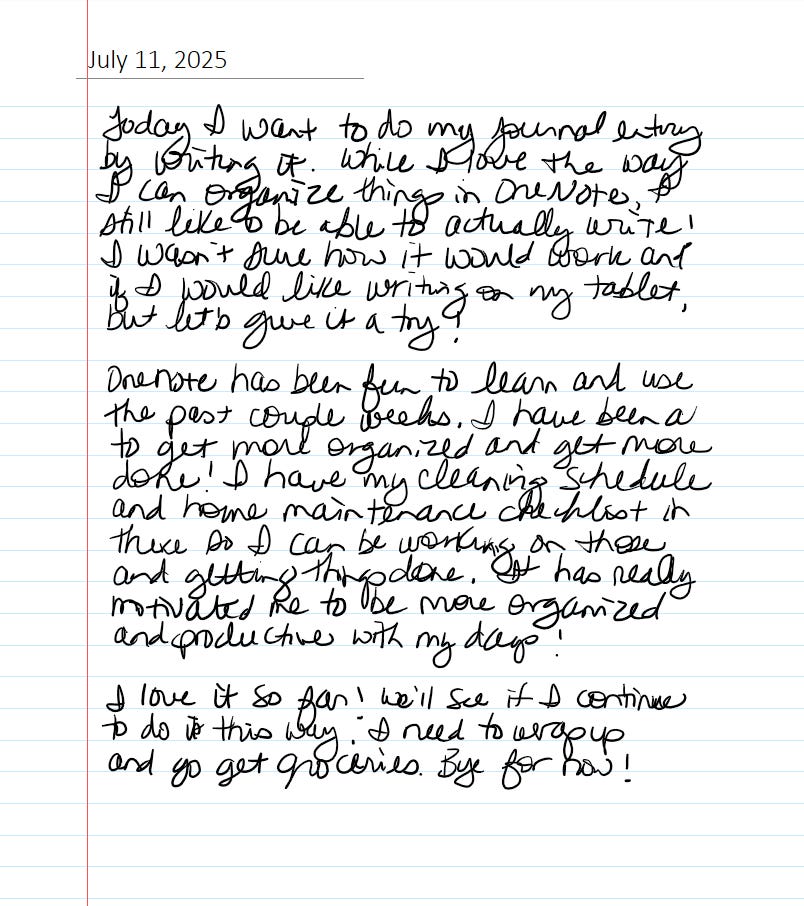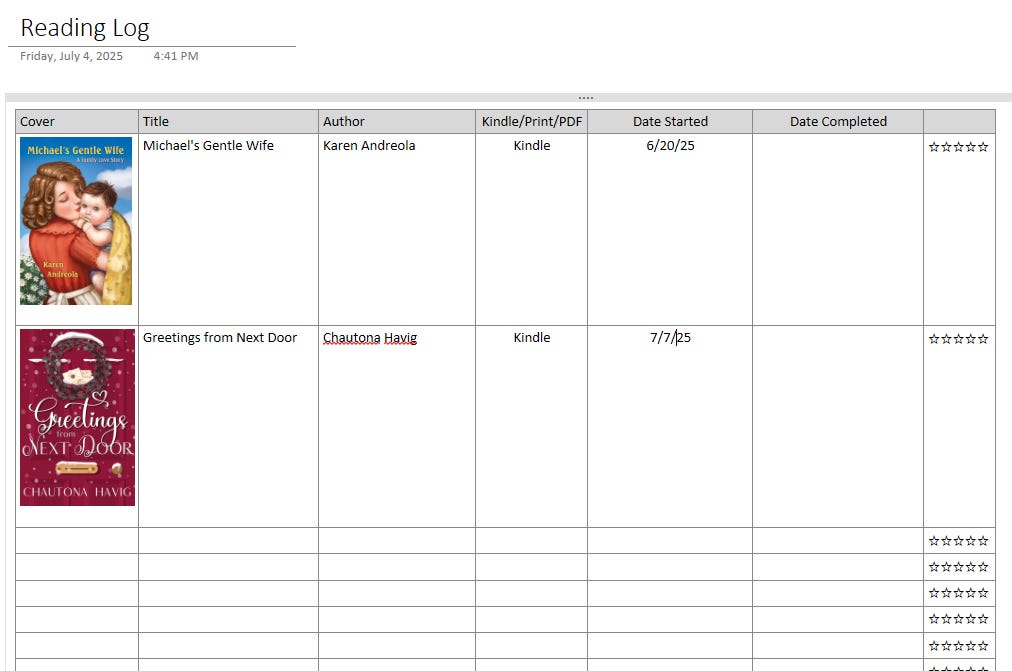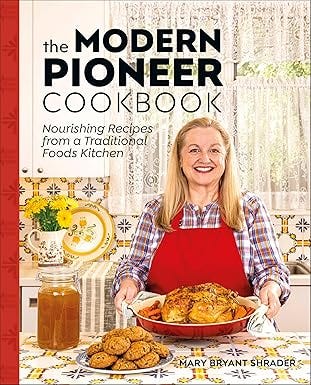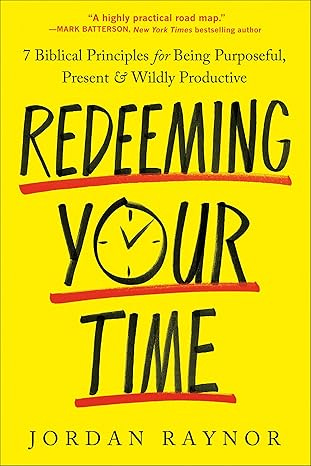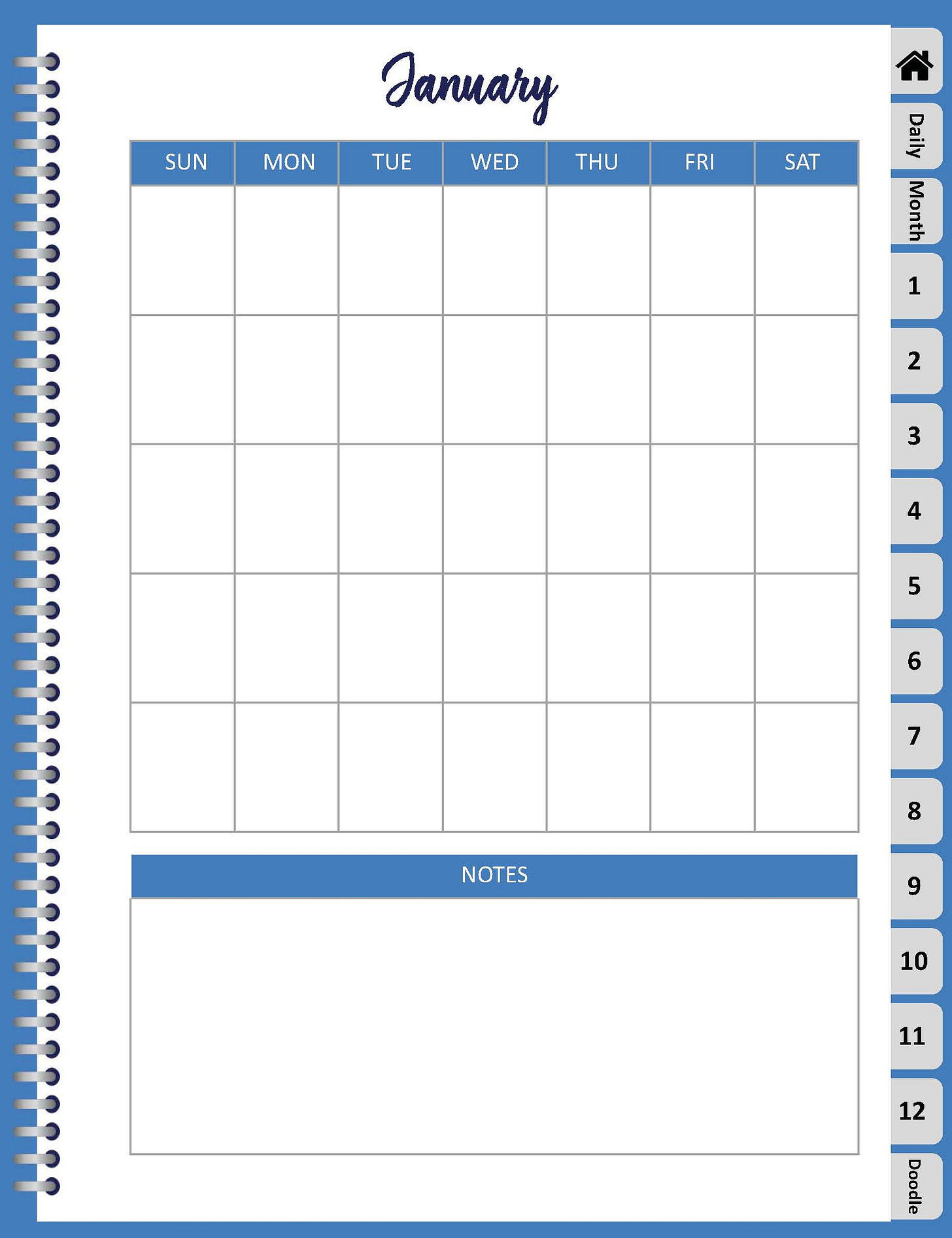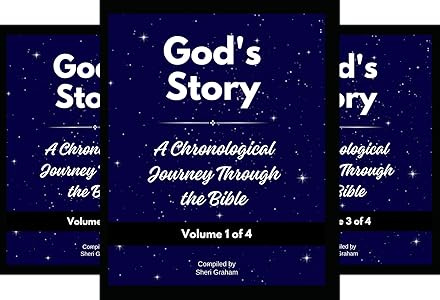🎂 A Planner in OneNote, Modern Pioneer Cookbook-$1.99, Free Creation Illustrated Magazine, a Book Recommendation, and a Birthday Gift!
Intentional Inspirations Newsletter - 7/11/25
I had a birthday this week and my oldest daughter picked some flowers from our flowerbeds to put on our table. They are so pretty! I love all the colors — they make me smile.
We had a fun 4th of July weekend last weekend. It was busy so I didn’t get a newsletter out, so I’m making up for it this week! I have lots of fun things to share below. I hope you all are having a great summer. It is going by way too fast — I always say that! But it’s been good. I enjoyed sharing in this newsletter some new things I am learning. I hope it inspires you to continue learning and trying new things.
Well, I need to wrap this up and get this posted. Enjoy scrolling through some of the fun things below. Hope you find something you can use. Praying each of you have a blessed week!
Take care. Don't fear. Trust God!
Blessings,
❤️Sheri
Well, in my quest to always be learning something new, the past two weeks I’ve been learning all about how to use OneNote. OneNote is totally free and you can access it online or via apps for all your devices.
You can think of OneNote as a digital library of notebooks. Each notebook can contain as many tabs as you want, with as many pages in each tab as you want! There are so many ways you can use OneNote, so I thought I’d share a little of what I have been working on. Below I will share screenshots of some of my pages in OneNote and explain what it is.
This is my monthly dashboard. It’s kind of a “what needs to be done this month” page where I can copy and paste in my zone cleaning lists, to do lists for projects I’m working on, a monthly calendar where I can type in anything going on during the month, my home maintenance checklist for the month, etc. I will then use this page to add tasks to my weekly calendars so I can chip away at getting it done. When tasks get done for the month, I check them off on this page.
This is my weekly planner page. I don’t have much filled in, or have any pretty clipart on it, but it will give you an idea of what it contains. My “filled out” pages are too personal to share publicly :). As you can see, there is a place in the first column to put things I want to do that week, cleaning tasks to get done (here is where I add cleaning tasks from the monthly dashboard), people I’m praying for, and a place to jot a name of someone I want to send a card to. The rest of the columns are for the days of the week. Each day has a place for what’s for dinner, a to do box where I can add to do tasks (I divide up the cleaning tasks for the week and put tasks under each day that I want to get done), and then a schedule box where I can put anything that is tied to a time. After using “daily” planning pages for so long, I am actually finding that I like seeing the whole week on one page. With OneNote, I can zoom out and see the whole week, or zoom in and just focus on the list for the day. Love it!
This is my page where I have my master list for zone cleaning. I took lists from the Fly Lady and some other lists I found online and customized it to fit our home. Each room has a list of tasks and some even have a list of items to “restock”. At the top you will see that I created a schedule of sorts to work through the zones during the year. Each month I look and see what zones I am focusing on for the month and copy and paste those task lists into my monthly dashboard.
This is a Yearly Finance Maintenance Checklist that I found online. It gives you tasks to do each month to keep your finances in order. I love this! This is another item that you can copy and paste the current month and add it to your monthly dashboard so you can be sure to complete those tasks during the month.
Now for some odds and ends of things that I am creating. I created a Journal notebook in OneNote and have been making entries each day. The above is a written entry I made this morning. I have been typing my entries, but was missing hand writing in my journal. So I gave this a try this morning and it worked great! I had started a different digital journal a while back that had pictures too, and I want to migrate that over to my OneNote Journal notebook. One of the things I love about OneNote is that you can add all kinds of information to your pages — hand-written text, typed text, pictures, links, embedded videos, and more!
I also created a Cookbook notebook in OneNote. I don’t have very many recipes here yet, but I love being able to organize my recipes this way. Plus, OneNote has an amazing search function that allows you to search in your notebooks to find things. So if I am looking for a specific recipe, I can quickly search for it! Love it!
You all know my love for books — so I had to create a Reading Log! This is in a personal notebook I set up for myself in OneNote. Here I will track books I have read, as well as record whether I have the book on Kindle, PDF, or Print (so I can find it if I want to read it again!).
I also have a Homeschool tab in my personal notebook where I am working on my homeschool schedule for next year. You can see above, I created a simple table in OneNote to chart out what my son will be doing next year. Another neat feature in OneNote is that you can insert files. I inserted the PDF files of the books we will be using so I have them at my fingertips when I need them.
* * * * *
That’s just some of the pages I have created in OneNote to organize my life better. If I ever get brave enough to try Youtube again, maybe I can do some videos on how I set up my planner. We’ll see!
Before I close out this section of my newsletter, I have to give a shoutout to Crystal. I found one of her videos when I was searching on Youtube and was hooked! After watching the two videos below, I knew that I wanted to give OneNote a try! Enjoy!
The Videos That Got Me Started:
I really enjoy how Crystal shares how she sets up her planner in OneNote. Many people use OneNote for work, but Crystal shows how she uses it to run her home and her life. So many ideas and ways to use it. You can find all her videos here! Enjoy!
Creation Illustrated is a beautiful magazine that the whole family will love. Go here to download the Summer Digital Edition for FREE! Did you know that Creation Illustrated also sells some unit studies? You can check out all the unit studies here. These would make great additions to your science studies for your homeschool!
I have the hardcover version of this cookbook and I LOVE it! Right now (not sure how long it will still be at this price) you can grab the Kindle version for only $1.99! Go here to check it out today!
My birthday was this week and my husband got me this ceramic coffee dripper. I found that I like my coffee fixed this way and so he decided to get me one. I love it! Here are the filters that go with it. Have you tried making coffee this way?
This book was recommended to me and so I added it to my “to read” list. I thought I would share it in case someone else might be interested. Here are a couple quotes from the book:
Success isn’t our primary aim—service is, and more specifically service to our Lord and his agenda.
We are commanded to be time redeemers, those who reclaim our time from useless pursuits and employ it to the glory of God.
Sounds good, doesn’t it? Check it out here!
I’m sharing about this new digital planner once more for those that haven’t seen it yet!
I recently learned how to use Canva and PowerPoint to create hyperlinked planners! What inspired me was that I really wanted one for myself. I had a few that I had downloaded from online and a few that I had created, but it wasn’t quite what I was wanting. Now that I know how to create something just the way I want it, my mind is whirling with ideas :).
This planner is meant to be used to plan out a month at a time. It has monthly calendars you can use to fill in reminders, enough daily pages for 5 weeks, and then the feature that I wanted the most — 12 numbered tabs with 10 lined pages behind each one. This allows me to write notes on different topics, adding to and deleting information as time goes by.
This is what the daily pages look like. I wanted more space for a “to do” list and less space for timed appointments, so I adjusted this page to suite what I needed. I added 3 tick-box items at the top of the day that could be used for most important items to do, gratitude list, etc. The big box under the to do area can be used for whatever you want. Copy a verse for the day, write a reminder, etc.
The monthly calendars are ready for you to fill in the dates and any reminders.
This is what the lined pages look like behind each numbered tab.
The Home or Index page has links to all the different areas of the planner, making it easy to get around. The tabs are also linked to the different sections.
I am using this planner on my Kindle Scribe so it isn’t in color on that device. But if you have any other tablet that you can write on, this planner will be in color, which makes it kind of fun.
Because this planner is reusable, you can use it over and over again! If you want to check out more details, you can find it in my shop here for only $5!
I wanted to share again my personal experience using God’s Story for my daily Bible reading. I have the free Kindle version on my Kindle Scribe and I absolutely LOVE it! I am reading longer and reading more than I ever have, and I think it is because my eyes don’t get caught up in all the verse numbers and formatting. God’s Story is only marked by book and chapter, so you feel like you are reading a story — God’s Story! See below for details on how you can purchase softcover versions and Kindle versions, OR simply download the free digital versions to print or load on your devices. I can’t encourage you enough to get into God’s Word this year!
Click here to go to the book series page on Amazon! You will see links to each of the softcover volumes, as well as the link to the Kindle version of the complete book.
Click here to grab God's Story as a free EPUB or PDF file! I am so excited to see so many of you downloading the free version! I pray it is blessing you and encouraging you to be in the Word daily!
Happy reading!
Just a quick reminder that you can find all my weekly newsletters archived over on Substack here. Feel free to click on over and browse through past newsletters and posts. If your Inbox gets overloaded, you can always just go to my Substack page to find them.
This post contains affiliate links. See our full Disclosure Policy and Privacy Policy.